HELP ITEMS
YOUR ACCOUNT
CREDIT CARDS
EVENT REGISTRATION
USING THE MEMBER DIRECTORY

First time Login
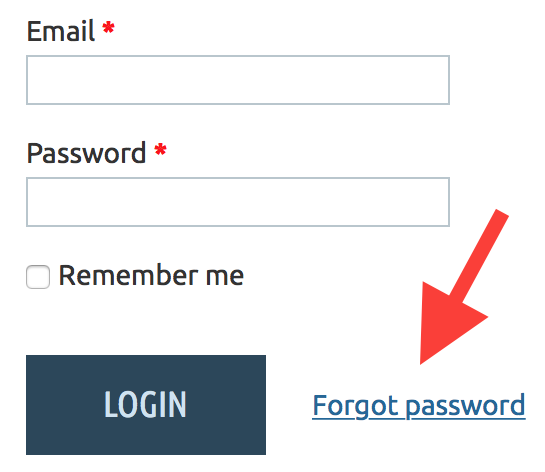
If this is your first time logging in please click on
"Forgot password" or
click-here
Then follow the instructions in the email you will receive to create your password
 Editing your Profile
Editing your Profile
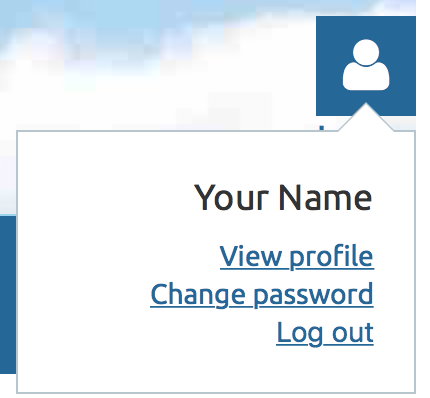 Edit your profile to change your address, phone numbers, add a photo or your emergency contact information.
Edit your profile to change your address, phone numbers, add a photo or your emergency contact information.
Click on the “login icon” and 3 options will display: View profile, Change password and, Log out.
Click “View Profile”. On the Profile page click the button “Edit Profile”
Your information displays in boxes, ready to be edited.
The last item is the "Group Participation" to make your selection of the last minute sports announcements you want to receive.
Verify all information and when you are done, click "Save" and your information is updated!
 Changing your photo
Changing your photo
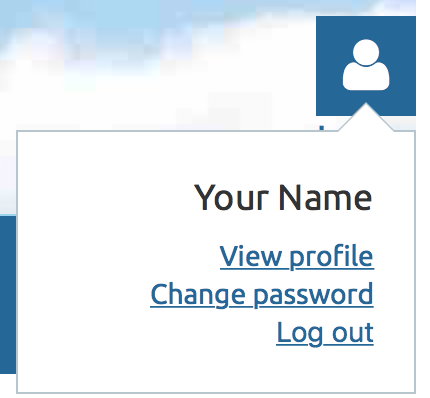 To add or change your photo, click on the login icon and then on "View profile"
To add or change your photo, click on the login icon and then on "View profile"
On the Profile page click the button “Edit Profile”
Your information displays in boxes, ready to be edited
The photo function is half way down the page. Click "Remove/Change" next to your photo. Upload a portrait photo from your computer.
When you are done, click "Save" and your photo is updated!

Privacy
Our website has strong security features. Your profile and all personal information is only visible to active members and only after they login.

Online Payments and Security
All Credit Card transactions are handled directly by the credit card processor and your bank using encrypted bank transactions. Your credit card information is not shared or stored on our website, unlike restaurants, gas stations, shops, or payments by phone. Your payment doesn’t get lost in the mail; you can pay in quotas and earn points or cash for future purchases.
 Registering for Events
Registering for Events
- Login with your email and password.
- Open the calendar page and scroll to the event you want to attend.
- Follow one of these two options:
If there are spaces available: you will see a “
Register” button under the event title. Click to register and follow the registration process screen by screen through to payment and confirmation. You must click “confirm” to finalize your registration. Soon after that you will receive a confirmation email and payment instructions.
Please try again if you do not receive the email confirmation.
For paid Events your registration is finalized when payment is received.
If paying by check, you will receive an email with your invoice and mailing instructions. Mail your check promptly to confirm your registration and hold your spot.
If the event is full: the only link available will be “Join the Waitlist.” Please click on this link and follow the instructions screen by screen until you reach the “Review and Confirm” page where you click the “Join Waitlist” button to confirm. Please do not send payments if you are waitlisted until the event leader sends you an invoice for this purpose. No payments are required for joining the waitlist.
Questions about events: Contact the trip leader! His / her contact information is on all trip related emails.
 Canceling an Event Registration
Canceling an Event Registration
NOTE: Event cancelation is only possible for free events. For paid events, you have to contact the trip leader.
The trip leader's contact information is on all announcement emails, registration confirmation emails, and reminder emails.
For free events:
- Login with your email and password.
- Open the Calendar page and scroll to the event you want to cancel.
- Click on the "Already registered" link to open your registration details.
- Click on the "Cancel Registration" button at the right hand side below the blue band with the event information.


Using the Directory
- Login with your email and password.
- Open the Directory page.
- Use the Search function to find the member you are looking for. You can search by name, town, state.
- Click on the member's name to display his or her details.
- At the top of the member details page is the "email member" function.